
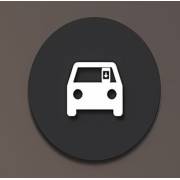
Aaad APK Download 2.5 Latest Version 2025
Latest Version V2.5 APK
For Andriod
Apr 15, 2025
Information of Aaad Apk
|
Name: |
Aaad Apk |
|---|---|
|
Latest Version: |
V2.5 |
|
Size: |
8.31 MB |
|
Category: |
Tools |
|
MOD: |
For Andriod |
|
Developer: |
Gabriele Rizzo |
|
Total installs: |
10,000+ |
|
Rated Years: |
Rated for 3+ |
|
Compatible with: |
7.0 and up |
- What is AAAD APK?
- Main Features of AAAD APK
- No Root Required
- No PC Needed
- Clean Interface
- One-Click Installs
- YouTube Auto Support
- Offline Installations
- Frequent Updates
- Access to 10+ Third-Party Apps
- Easy to Uninstall Apps
- Works on Non-Rooted Phones
- Fully Legal Apps
- Runs Smoothly on Android 10+
- No Ads in the Core App
- Smart Compatibility Check
- Dark Mode Support
- Minimal Permissions
- Safe to Use
- No Subscription Needed
- Supports Multiple Car Brands
- Mod Features
- Conclusion
- FAQs
You ever sit in your car, open Android Auto, and think: This is cool… but kinda limited? You’re not alone. Android Auto is powerful, but super locked down. You only get the apps Google wants you to use. No freedom. No fun.That’s where AAAD APK comes in.
It’s called Android Auto Apps Downloader. And it lets you install third-party apps into Android Auto. No root. No PC. No coding. Just download, install, and drive. If you’ve ever wanted to use apps like YouTube, a custom music player, or even your favorite maps app on your car screen, AAAD is your shortcut.

What is AAAD APK?
AAAD stands for Android Auto Apps Downloader. It’s an Android app that lets you download and install unofficial third-party apps into Android Auto, without needing root access or a computer.
Think of it as a gateway. You open it, and suddenly Android Auto isn’t locked down anymore. You can try out apps that Google doesn’t officially support. Like YouTube Auto. Or Carstream. Or even a full-feature browser.
It’s perfect for curious users. Or power users. Or anyone who wants to push Android Auto beyond the boring default options. It’s freedom… for your dashboard.

Main Features of AAAD APK
No Root Required
Most Android tweaks need root. AAAD doesn’t. That’s a big deal. You keep your warranty and security while unlocking new features.
No PC Needed
Forget connecting to a laptop or using command-line tools. Just install AAAD on your phone and you’re good to go. Tap, install, done.
Clean Interface
AAAD isn’t bloated. It’s simple. Open the app, choose what you want, install it. No ads, no distractions, no shady pop-ups.
One-Click Installs
No zipping, extracting, or praying to the tech gods. Apps install with just one click. Like the App Store, but for cool stuff Google won’t show you.
YouTube Auto Support
Want to watch YouTube videos on your car screen? AAAD makes that possible with YouTube Auto and Carstream. Just be responsible, don’t watch while driving.
Offline Installations
Download the APK once and install it offline. So even if your internet is slow or unreliable, you’re covered.
Frequent Updates
The developer behind AAAD actually cares. Bugs get fixed. New apps get added. It’s alive and well, which is rare in the APK world.
Access to 10+ Third-Party Apps
From custom navigation tools to browsers and media players, AAAD gives you a mini app store for Android Auto.
Easy to Uninstall Apps
Didn’t like something? You can remove any app you installed with AAAD with just a few taps. No system mess left behind.
Works on Non-Rooted Phones
Most tools like this need deep system access. AAAD works on everyday phones. No advanced setup. Just install and go.
Fully Legal Apps
The apps available through AAAD aren’t pirated. They’re just not on Google Play. That’s an important difference. You’re not breaking laws here.
Runs Smoothly on Android 10+
Whether you’re on Android 10 or the latest Android 14, AAAD handles it smoothly. No weird crashes or lag.
No Ads in the Core App
Unlike most free apps, AAAD doesn’t blast you with ads. That’s rare, and honestly, refreshing.
Smart Compatibility Check
AAAD checks whether your Android version and Auto version support the app you want before installing. Saves you from trial-and-error headaches.
Dark Mode Support
If you’re into sleek, battery-saving UIs, you’ll love the dark theme. It looks clean, and it’s easy on the eyes, especially at night.
Minimal Permissions
AAAD doesn’t ask for weird permissions. It doesn’t need access to your contacts, messages, or location. Just what’s needed to install apps.
Safe to Use
No rooting means no system vulnerability. And since the apps are vetted, you’re not downloading random malware from sketchy sites.
No Subscription Needed
There’s a free version and a paid version. But even the free one gives you solid value. You can install one app per month for free.
Supports Multiple Car Brands
It doesn’t matter if you drive a Honda, Hyundai, Kia, or Mercedes, if it has Android Auto, AAAD works.
Built by a Real Developer, Not a Faceless Company
AAAD was built by a solo developer who interacts with users and keeps improving it. That matters. There’s care behind this thing.

Mod Features
Unlimited App Installs
Free version lets you install one app per month. With the mod, you can install as many as you want. No limits. No wait.
Premium App Access
Some apps are only available to Pro users, like more powerful media tools and advanced browsers. The mod unlocks them all.
Ad-Free Experience
Even the small banner ads are gone in the mod version. Just clean UI, smooth downloads, and no distractions.
Faster Updates
Modded Pro version gets updates quicker and gets early access to experimental features before the public version.
App Version Selector
Choose between older or newer versions of apps. Helpful if a newer version has bugs. You get options, not restrictions.
Offline APK Backup
Save the APKs you install so you can share or reinstall them later without redownloading. Super handy.
Beta Features Unlocked
The dev sometimes adds hidden beta tools. With mod, you get to test new stuff first, like experimental apps or extra settings.
Extra Dev Settings
Advanced users can toggle more developer options to control how apps behave inside Android Auto.
No Monthly Limitations
Free users are capped at one install per month. With the mod, you’re unlimited, install 10 apps in a day if you want.
Priority Support
Have a question or issue? Mod version puts you in front of the line for developer responses or community help.
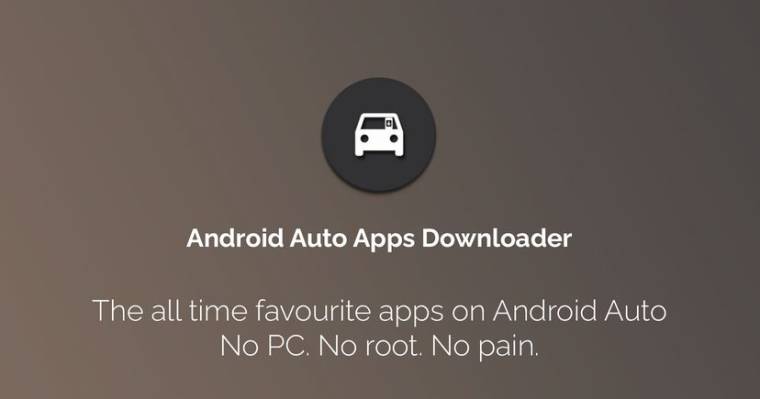
Conclusion
Google’s ecosystem is amazing, but it can also be super locked down. Android Auto is useful, but limited. And most people just accept that. But you’re not most people.
AAAD APK is for users who want control. Flexibility. Customization. If you want your car’s infotainment system to feel like your system, not Google's, then AAAD is the tool you need.
It’s lightweight. It’s effective. And it unlocks serious potential without requiring root, code, or hacks.
FAQs
What does AAAD stand for?
AAAD stands for Android Auto Apps Downloader, used to sideload apps onto Android Auto.
Why use AAAD APK?
It allows you to enjoy custom apps like YouTube or web browsers on your car's screen via Android Auto.
How often can I install apps with AAAD free version?
The free version allows one app installation per month.
Does AAAD APK work on all Android phones?
It works on most Android phones running Android 6.0 and above with Android Auto installed.
Can I get banned for using AAAD?
There's a small risk, but most users haven’t faced issues. Use it at your own discretion.











